 本作品采用知识共享署名-非商业性使用-相同方式共享 4.0 国际许可协议进行许可。
本作品采用知识共享署名-非商业性使用-相同方式共享 4.0 国际许可协议进行许可。
背景
- 作为长期的 vscode 用户,在初次接触 Goland 后感觉 Goland 丑丑的,试用后发现还有 bug,但最后发现这并不是 Goland 的问题,在解决问题后,不得不感慨, Goland 真好用!
- 这篇博客提到的步骤适合所有的 JetBrains 系 IDE, 并非只解决 Goland 的问题!
- 我的环境
OS: Arch Linux x86_64
Kernel: 6.5.5-arch1-1
DE: Plasma 5.27.8具体问题
- fcitx5 输入法候选框不跟随光标(只停留在左下角)
- Markdown 文件无法正常预览
- IDE 内无内置的[最小化, 全屏, 退出]
- 正常情况应该如下图
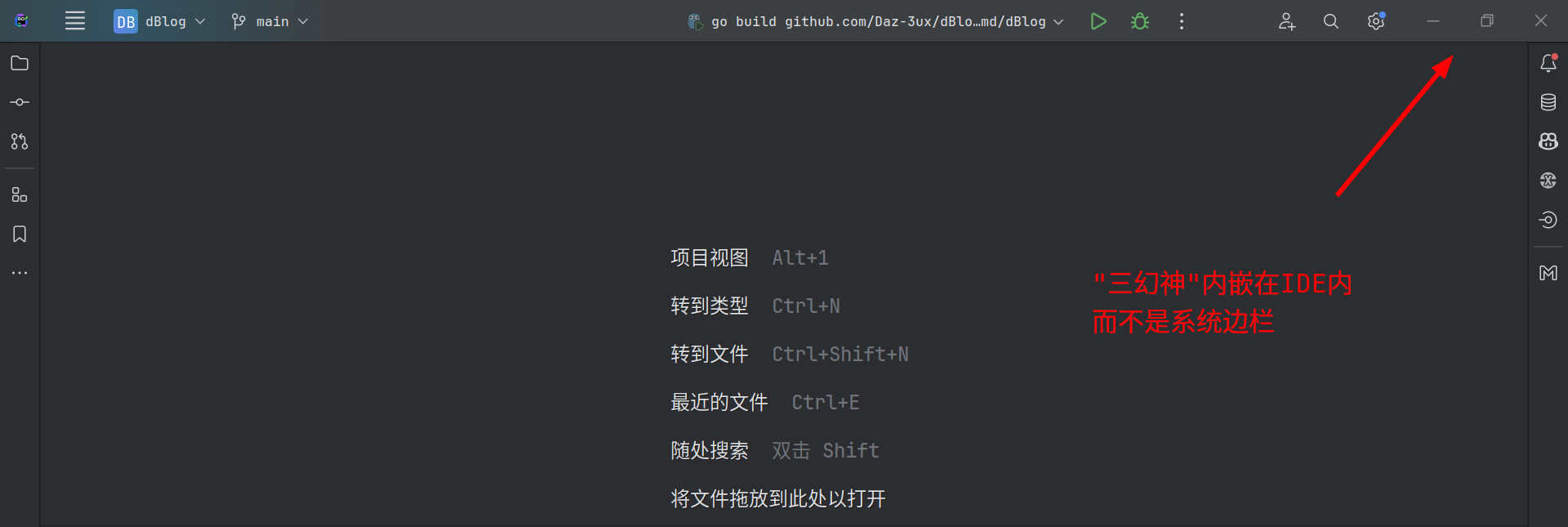
Why
- JetBrainsRuntime 负责字体渲染,
窗口支持,窗口/焦点子系统, HiDPI, 性能等方面问题- JetBrains Runtime is a fork of OpenJDK available for Windows, Mac OS X, and Linux. It supports enhanced class redefinition (DCEVM), features optional JCEF, a framework for embedding Chromium-based browsers, includes a number of improvements in font rendering, keyboards support, windowing/focus subsystems, HiDPI, accessibility, and performance, provides better desktop integration and bugfixes not yet present in OpenJDK.
- JetBrainsRuntime 对
Linux 64的支持有问题,会造成 IDE 在这部分存在错误